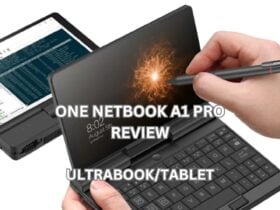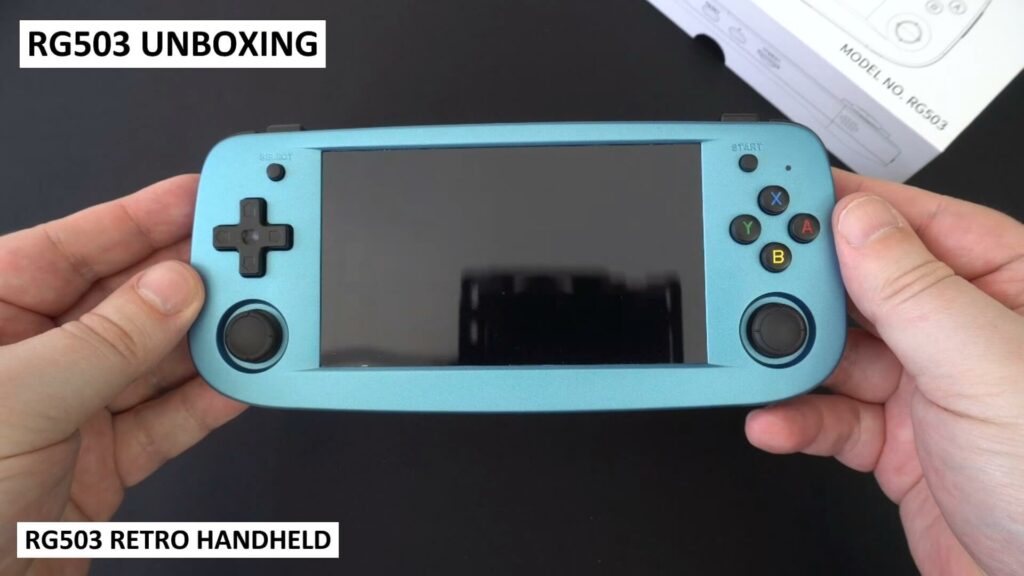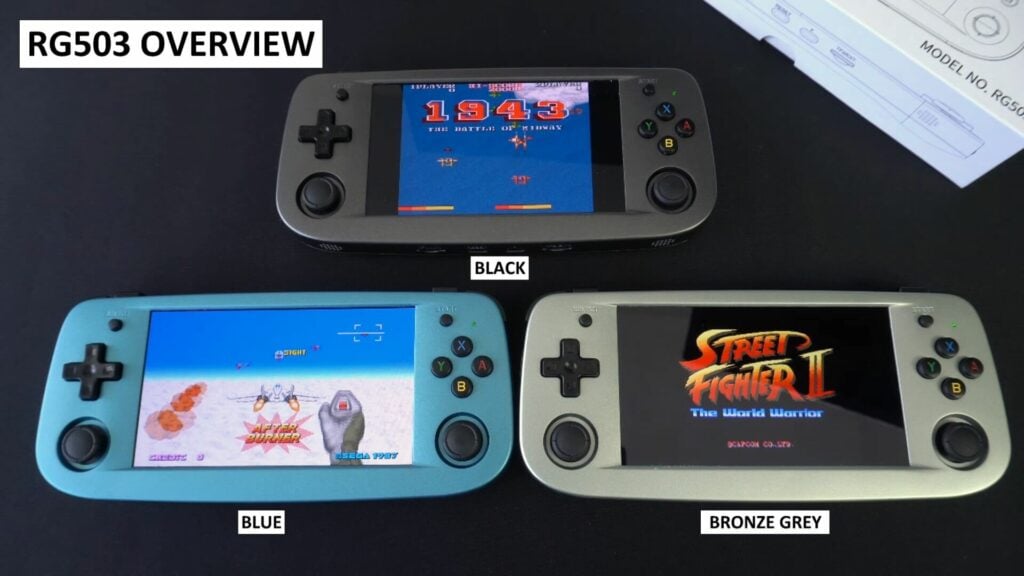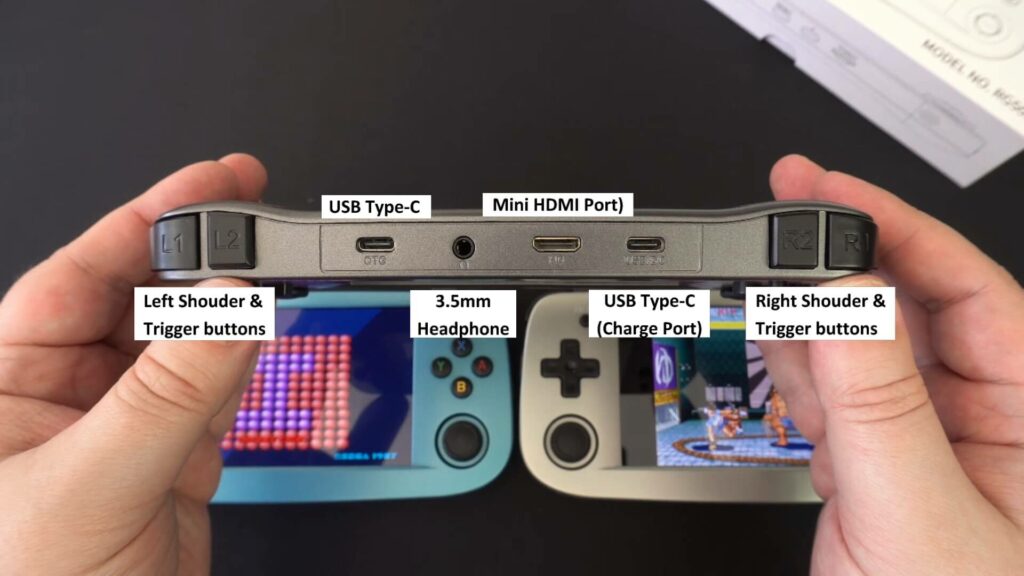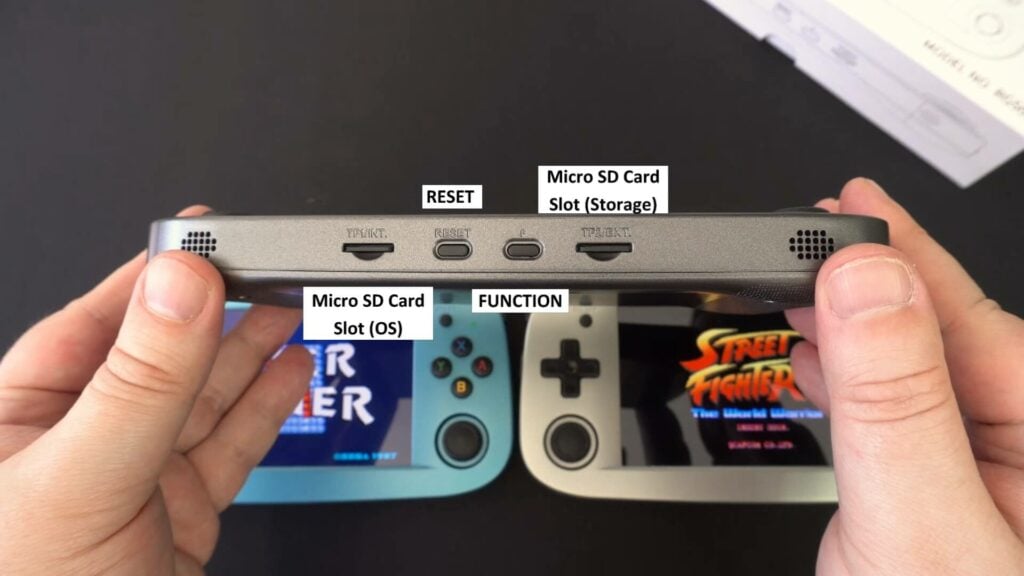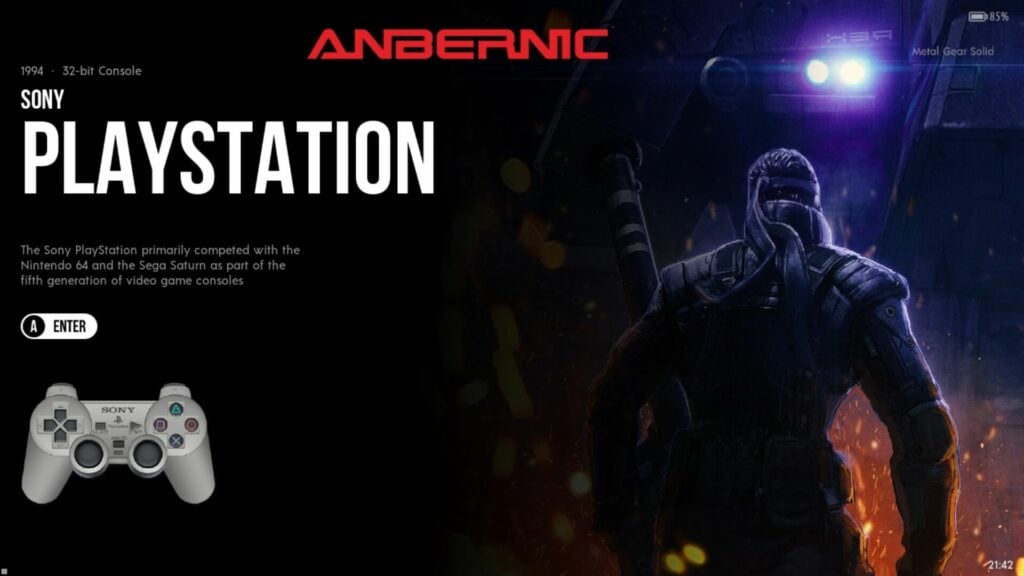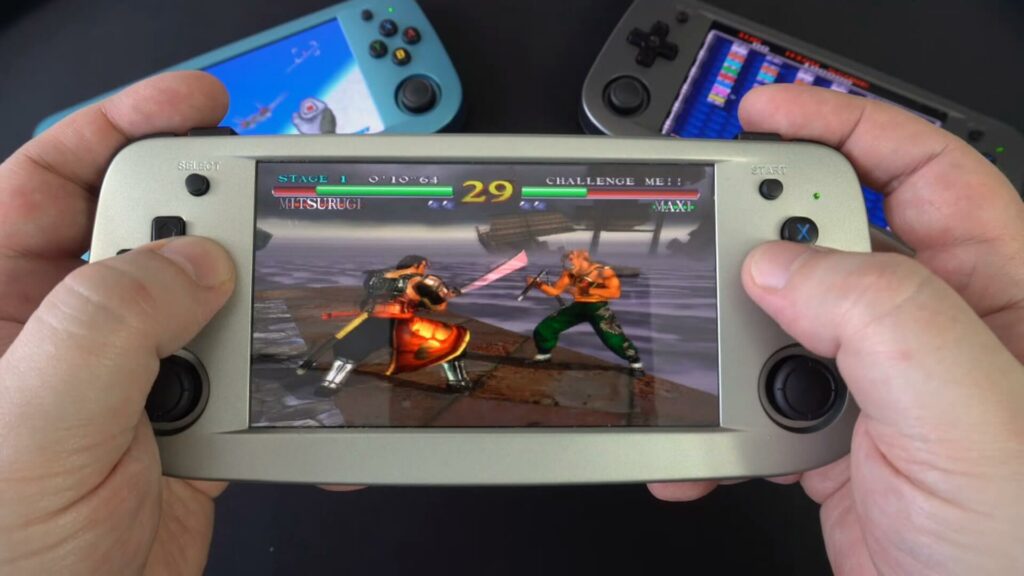-
Design
(4.5)
-
Build Quality
(4.5)
-
Display
(5)
-
Performance
(4.5)
-
Features
(4.5)
-
Software
(4)
Summary
The RG503 is the latest retro gaming handheld from Anbernic We unbox it, check out the features then try a bunch of games with emulators to see how well it performs.
Overall
4.5User Review
( votes)Pros
- Great looking 4.95″ display with 960×544 resolution, the same used on the Sony Vita!
- A good selection of emulators ready to go
- A choice of three colours to decide on
- TV output via HDMI
- Fast 5GHz Wifi support
- Good battery life
Cons
- Still using the older Cortex-A55 processor
In our review we are checking out the latest retro gaming handheld the RG503 from Anbernic. We unbox it, check out the features then try a bunch of games with emulators to see how well this gaming console performs.
RG503 Review Video
Unboxing the RG503
Let’s start with the unboxing. First up we have the RG503 retro handheld which we will take a closer look at shortly.
Underneath the packaging is a user guide which is in full English and Chinese. It covers everything from booting up, navigating the menus, online multiplayer and correctly shutting down the handheld.
Next, there is a USB Type-C cable. We recommend using this to one to charge the RG503. It plugs into the right side USB Type-C port, it wont charge on the left side one. There is an included 64GB Micro SD card which is used for your games storage.
And last but not least there are some wipes and a screen protector that you can use to fit onto the RG503 if you wish to.
RG503 Overview
The RG503 retro game handheld is available in three colours; Black, Blue and Bronze Grey.
It measures around 7.4 x 3.3 x 0.8 inches (19 x 8.4 x 2.1 cm) and weighs 235 grams. The display is a 4.95 inch OLED with a 960×544 resolution. It is actually the same display used on the Vita handheld.
On the front we have the usual dual analogue sticks which are clickable. There is a D-Pad and four gaming buttons, along with the SELECT and START buttons.
On the left side is the power button, and on the right is the volume rocker. On the top you can find the left and right shoulder and trigger buttons.
There are two USB Type-C ports, as mentioned the one on the right is where you charge the handheld.
There is a 3.5mm headphone jack and a Mini HDMI port which you can use to connect to your TV or monitor for large screen retro gaming.
On the bottom you can find two Micro SD card slots. The left is for the operating system and the right one is for the storage.
There is a device reset button and a useful function button which is used in combination with other buttons. For example to access the RetroArch menu, exit emulators, load and save states and so on.
RG503 Technical Specifications
| CPU | Quad-Core 64bit Cortex-A55. Max frequency 1.8GHz |
| RAM | LPDDR4 1GB |
| STORAGE | 16GB OS (Micro SD Card Slot 1) Up to 512GB Storage (Micro SD Card Slot 2) |
| COMMUNICATIONS | 2.4/5G Wi-Fi 802.11 a/b/g/n Bluetooth 4.2 |
| OS | Linux |
| BATTERY | Li-polymer 3500 mAh. Battery lasts up to six hours depending on usage. |
Operating System Overview
The frontend used on the R503 retro console is the familiar Emulation Station style frontend seen on many handhelds and is very easy to use.
Pressing Up and Down will browse through the various gaming systems and emulators. These include Arcade, MAME WonderSwan, Capcom Play System 1, 2 and 3. MSX, PC Engine, OpenBOR, Master System, Mega Drive, Game Gear, Dreamcast, Neo Geo, Neo Geo Pocket, PlayStation and PlayStation Portable.
Choosing a gaming system will bring you to the game browser where you can scroll through the list of games on your SD card, you simply choose one and it will load the game.
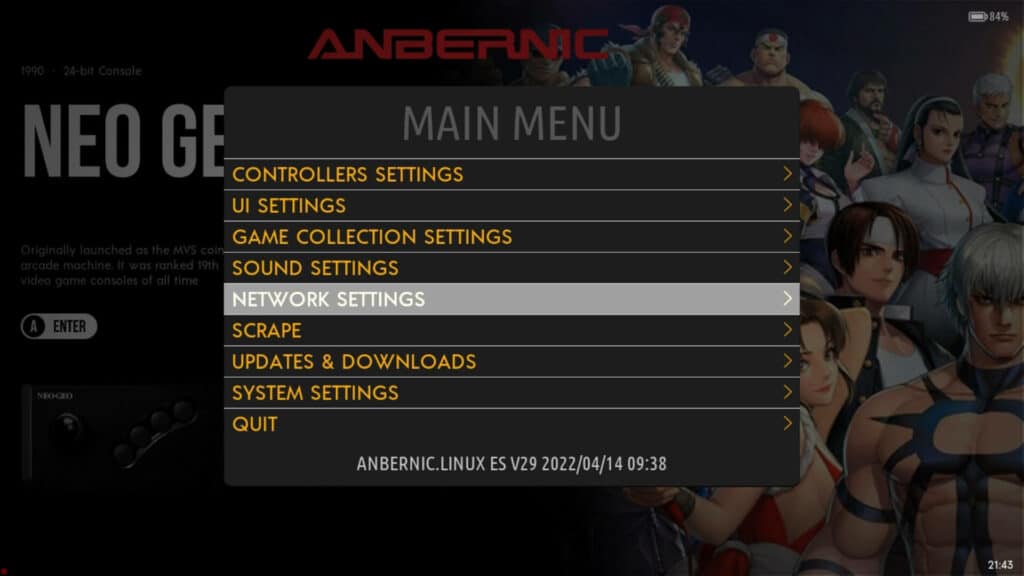
Pressing START will bring up the main menu where you can change various settings including the controller layout and User Interface settings. From here you can set up and connect to your WiFi access point for game data scraping and also for online multiplayer on supported emulators.
You can also safely shutdown the retro handheld emulator from this menu which we recommend doing otherwise you may corrupt the operating system.
RG503 TV Output
The RG503 has a mini HDMI port which you can use to connect to your TV or monitor and turn it into a retro gaming console. To enable it, switch off the RG503, connect a HDMI cable to it and power it on. The RG503 screen will stay switched off and the output will be on your TV or monitor. The quality of the video output is 720P and is good quality. And don’t forget with many of the systems you can use some filtering to smooth out the graphics if you wish to.
Online Multiplayer with the RG503
With compatible systems such as Mega Drive you can play online either locally or over the internet with others via a WiFi access point. You must be using the same emulator and exact same ROM file in order to do this. Simply load the RetroArch menu, navigate to the online screen and you can join or start a new instance. Not every emulator supports this feature but the ones that do, work very well.
RG503 Emulator Overview
Let’s take a look at some of the supported gaming systems and how well they work on the RG503 handheld retro games console.
Final Burn Alpha
Final Burn Alpha supports a variety of arcade systems with some games not found on MAME for example. We are trying Raiden DX and it works great. As you can see the game is stretched to widescreen. You can change this in the settings for most emulators to use the 4:3 aspect ratio if you prefer it looking like the original.
MAME

For MAME we are trying the arcade game Asterix which works great. I tried a bunch of games and did not have any issues with compatibility or slowdown on games.
CPS-III
Capcom Play System I and II work without any issues so we will go straight to CPS-III and Street Fighter 3 3rd strike. We had no issues with games loading which were fast, and no issues with performance.
MSX
We often overlook the MSX when reviewing retro handhelds so let’s give it some love with Contra. The game plays just fine, it’s actually kind of weird but cool playing it screen by screen instead of side scrolling on other systems.
PC Engine
Up next is the great PC Engine and as we are trying some different games from usual lets give Aero Blasters a go. Again you can play stretch to widescreen or in the original aspect ratio. Everything on PC Engine works great so you won’t have any issues.
Master System
Next is another that is often overlooked but one of my favourite consoles, the SEGA Master System. There’s some great games if you have never checked it out. Here is the classic WonderBoy that me and my dad used to spend hours playing way back in the 80’s. Everything will work great on the Master System!
Megadrive
Resisting the urge for the usual Sonic The Hedgehog I am going with the excellent Shadow Dancer, aka Shinobi part 2. As expected everything works just fine for the Mega Drive and looks great on the OLED screen.
Game Gear
On the Game Gear we are checking out Gunstar Heroes, I didn’t know there was a version for the Game Gear and it’s not that bad to be fair. Although there are some slowdowns in busy parts of the game, that’s probably an issue on the original hardware rather than the emulator’s performance.
Dreamcast
Next we have the Dreamcast and we are checking out Soul Calibur. It plays just fine but you will find with other games that you are getting good speeds but issues with the audio lagging, or it is simply too slow. It is part and parcel of the chipset used on this model, so don’t expect everything to work great.
Neo Geo

Next up we have the classic Neo Geo and we are checking out the side scrolling shooter Blazing Star. Everything works great on the Neo Geo and you will have no issues at all.
PlayStation

Performance and compatibility for the PlayStation is good on the RG503. We are checking out Twisted Metal 2 and the performance seems to be about right, there’s no slowdowns. I tried a few random games and they all played fine with no issues.
PlayStation Portable

We round up the emulator testing with the PlayStation Portable. Performance is as we know from previous models not amazing, so we are not expecting much difference, it depends on the game. By default it is set to Frame Skip one, which helps a lot with games not quite reaching 60 FPS such as Tekken 6 which runs at around 50 on average.
Final Thoughts
The RG503 is a decent enough handheld with a crisp display and 5Ghz WiFi, both are nice to have features. However the processor used on the RG503 has been seen in previous handhelds, so we do not see any improvements in terms of performance. Something with a bit more power would do wonders for Dreamcast and PlayStation Portable performance.
If you are new to retro gaming handhelds and are looking for one, then the RG503 is a great choice for playing all the classic consoles and PlayStation. Beyond those systems it is not ideal and you would be better off looking for something a bit more powerful such as the Retroid Pocket 2+ or Retroid Pocket 3.
Where to buy the RG503 from Anbernic?
You can learn more about and buy the RG503 here. We also sell many other retro handheld emulators, so if this one did not appeal to you, we definitely have one that will.