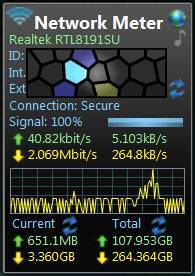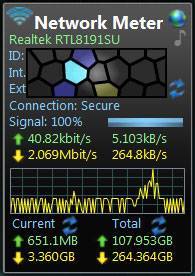The quality of video streams you watch relies upon several factors. In the past, the CPU and GPU of your device could play a large part on just how smooth the playback was. These days, at least with Full HD (rather than Ultra HD), this isn’t such an issue. Next up is the quality of your DroiX®’s connection to your internet. You don’t need ridiculous speeds to banish buffering, have a read of https://droix.net/why-your-droidbox-doesnt-need-more-than-a-25mbit-internet-connection/ to get an idea of how low you can go.
If you’re concerned that your WiFi connection is a little too weak for high enough speeds, read https://droix.net/justice-or-equality/ to learn how to find a better WiFi channel to use.
If your CPU, GPU and internet connection are good enough, the only real factor left is the speed of the server you’re streaming from. If the application or add-on you’re using has multiple sources for the same video, try pressing Stop and selecting a different hosting company. If there are no other sources, you can try again at a different time of day, when there may be less traffic (other users viewing the same video).
Some customers have previously not followed the logic of what happens when you stream videos. One analogy is if you imagine wanting to fill up a large paddling pool in your garden… It doesn’t matter how fat/wide your garden hosepipe is, unless the water company (so the company hosting the video) has enough pressure at the other end, only a small trickle will come out of the pipe.
Whilst the 3rd party add-ons and hosting companies involved are beyond DroiX®’s control, you will normally find there are many alternatives to be found should one add-on or hosting company stop working well. If ALL add-ons and applications are failing to find working links, it is more likely that there is an issue with your network – either the WiFi/Ethernet connection to your DroiX®, or the internet connection itself. If you haven’t already done so, we would recommend reading through these other blog posts for assistance: Can’t Connect T WiFi?, What Speed Internet Do You Need, British ISP Blocking Content – How To Remove Their Filters and if BT are your ISP, there is a little more information to be found at BT Are Your ISP – Add-on Problems? .
If you’re not sure what any of the terms mean here, or don’t know which add-on or application to try next, please head over to our forum – https://DroidBOXForums.com – where the DroiX® community will likely have already answered similar queries to your own.