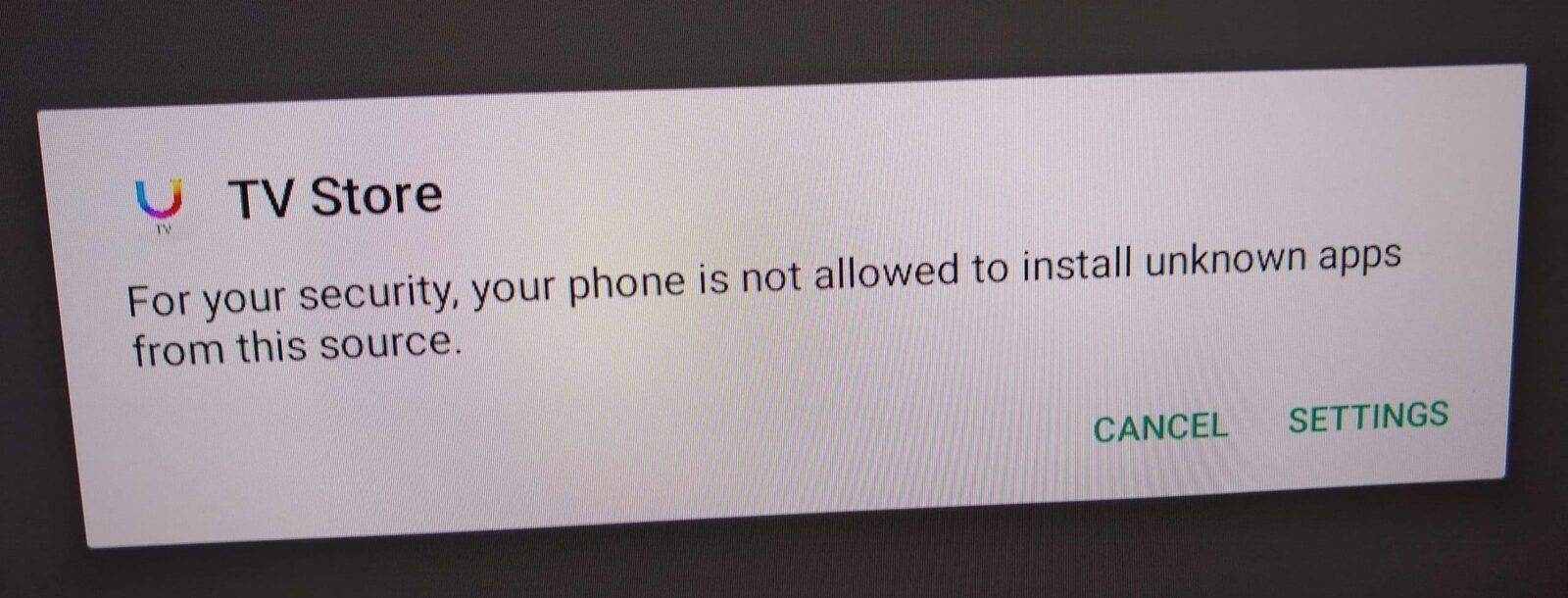DISCLAIMER: This is NOT a guaranteed method of making Netflix work.
Android TV boxes and various big-ticket streaming apps like Netflix, Disney+, and so on, are in a rather peculiar spot at the time of writing.
While you likely won’t be able to see these apps on the Play Store, that doesn’t necessarily mean that they don’t work! One of the great things about Android is how “open” it is, and that you can install apps by hand without needing to go through formal channels (in this case, under Google’s watchful eye in the Google Play Store).
While installing through the Google Play Store is generally far more streamlined and free of risk, as a last resort you may wish to attempt to install an APK directly. This will most often be the course of action when the developer for an app no longer supports your version of Android – and since the Google Play Store only provides the latest version of apps, you’ll need to find an earlier version to install.
Download An Old Netflix APK
In the years gone by, advancements for Android have come rapid-fire, and so too have the requirements for the apps that are built for it. Depending on your Android device, how old an app you’ll need to download varies.
A safe bet however is to download Netflix 4.9.5 from a reputable APK archiving website, such as APKMirror, APKPure, etc. There’s a myriad of choices available.
4.9.5 requires a minimum Android version of 4.4. So many devices manufactured in late 2013 will fall under this category.
Then comes the matter of downloading it. For many websites you’ll be prompted to pick which version of the APK you’d like. If you are, select the “nodpi” version.
You can either download the APK directly onto your TV Box through the web browser, or download it onto a PC, and transfer it over via SD card or USB flash drive. Once its on the device either way:…
Install the APK
To install the APK, locate the file on your TV Box using a method of your choice. You can use either a dedicated app for installing apk files, like AppInstaller. Or you can use a generic file browser and navigate to where the APK is saved.
If prompted to provide permissions to install apps from external sources – grant them. It might look something like this:
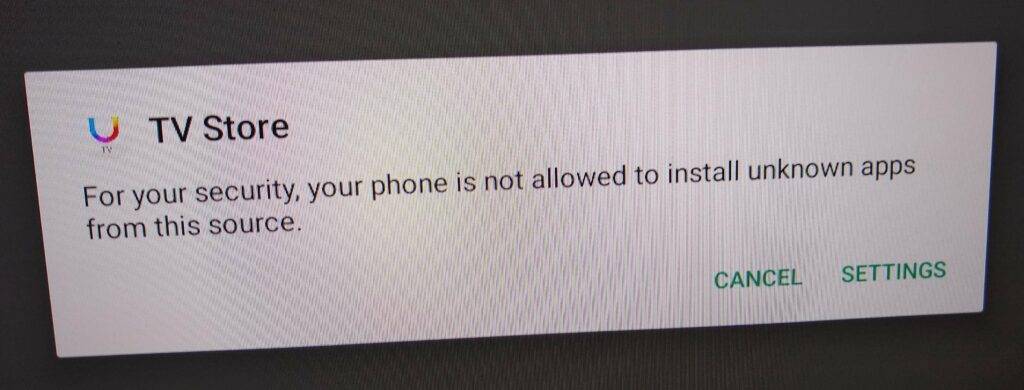
The app should then install. Now all you’ll need to do is log into Netflix, and you’re good to go!
If you’re in the market for an Android TV Box, check out our range of devices on offer at https://droix.co.uk/product-category/tv-and-home-cinema/android-powered-tv-devices-by-droix/
Until next time!