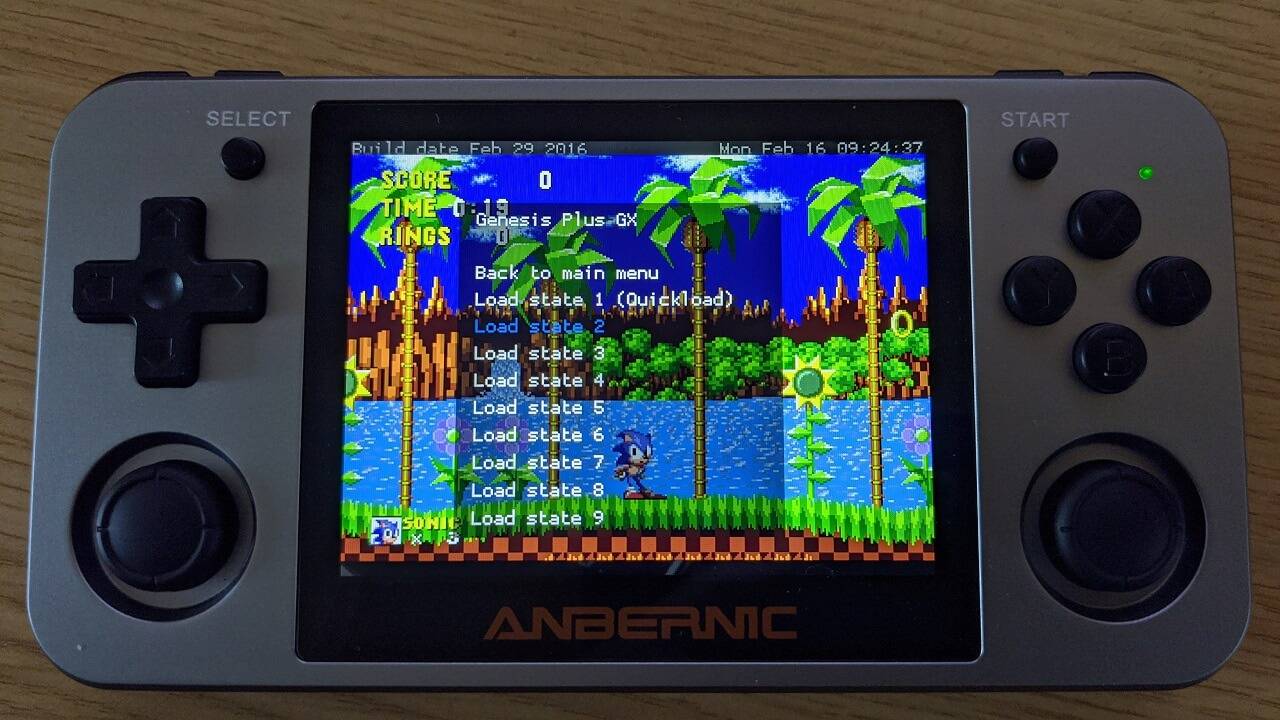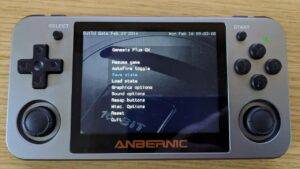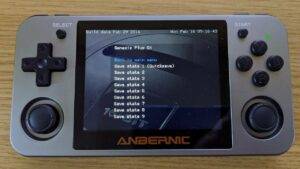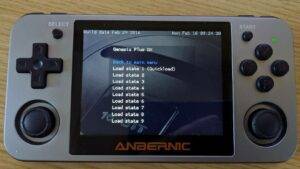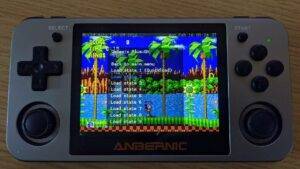One of the great things with emulators is that you can Save and Load your exact position in the game at any time, even if the original game did not support saving in any method at all. Once the game is saved you can resume it exactly where you saved it at any time. It is great for saving before a big boss fight, if you die you can simply load the state and try again!
Using Save States is very easy to do but it can vary slightly from emulator to emulator. In this guide we show a an overview of how to use them with the Genesis / Mega Drive emulator.
Saving a state
While playing a game you can bring up the in-emulator menu by pressing START + SELECT together, for some emulators it may be a quick tap of the POWER button. The menu design will vary between emulators but what we are looking for is a menu entry named Save State as shown in the example below.
Using the controls, highlight and select Save State. It will bring up another menu with a number of Slots. Each Slot is available to save to, so in many cases you can have 9 different saves which can be overwritten.
In this example we will choose Slot 2 to save to. Highlight Slot 2 and press the button to save it. With the Genesis emulator it will show a preview of the screen in the background. With other emulators it may make a noise or return to the game with a notification that it has saved.
Once it has saved, you can return to the game and continue playing.
Loading a state
While playing the game that you wish to load a previous save from, press START + SELECT to bring up the in-emulator menu.
Using the controls, highlight and select Load State. It will bring up another menu with the Slots to load from.
Highlight the Slot that you had previously saved to and it will show a preview image of the game in the background. Choose it and it will load the state.
Once it has loaded, you can return to the game and continue playing exactly where you saved from.
Save states do vary from emulator to emulator, some will have only one save slot for example. But the basic save & load principle applies.