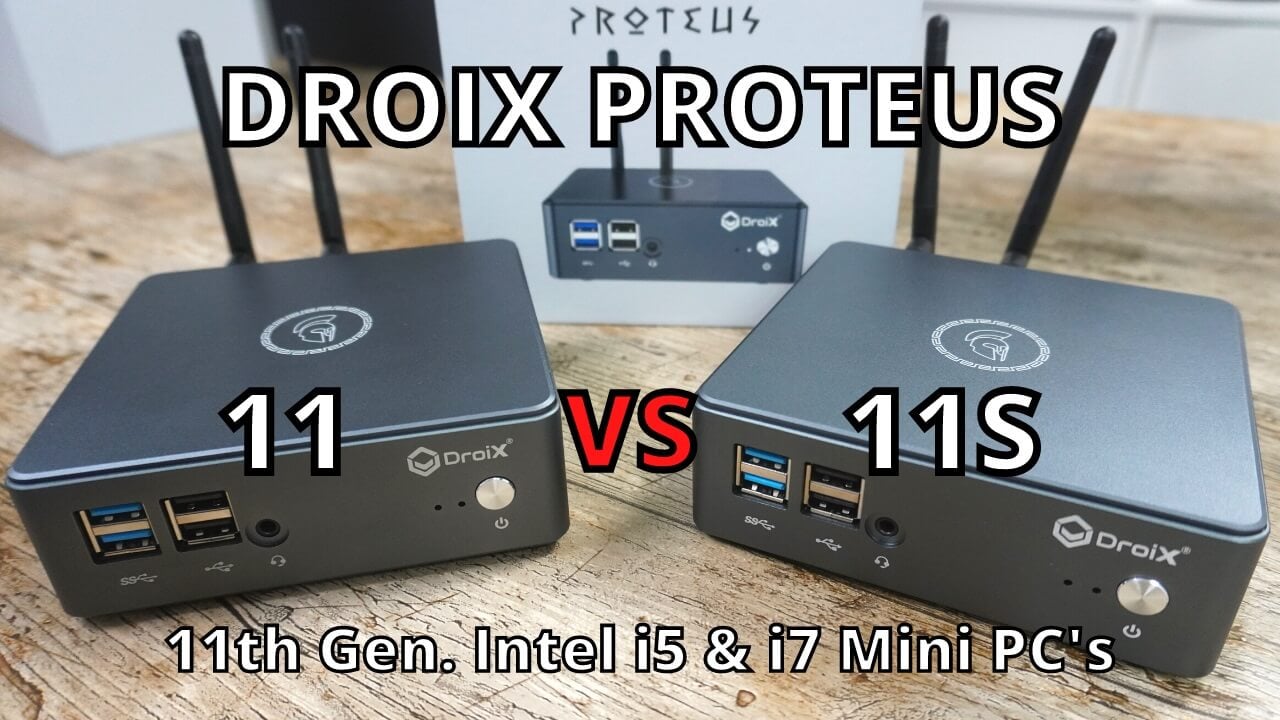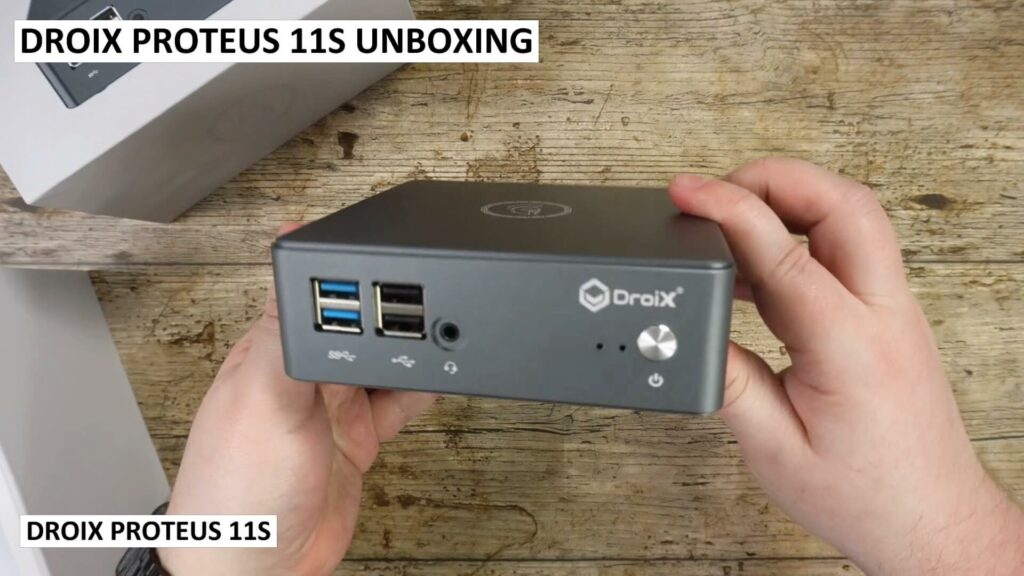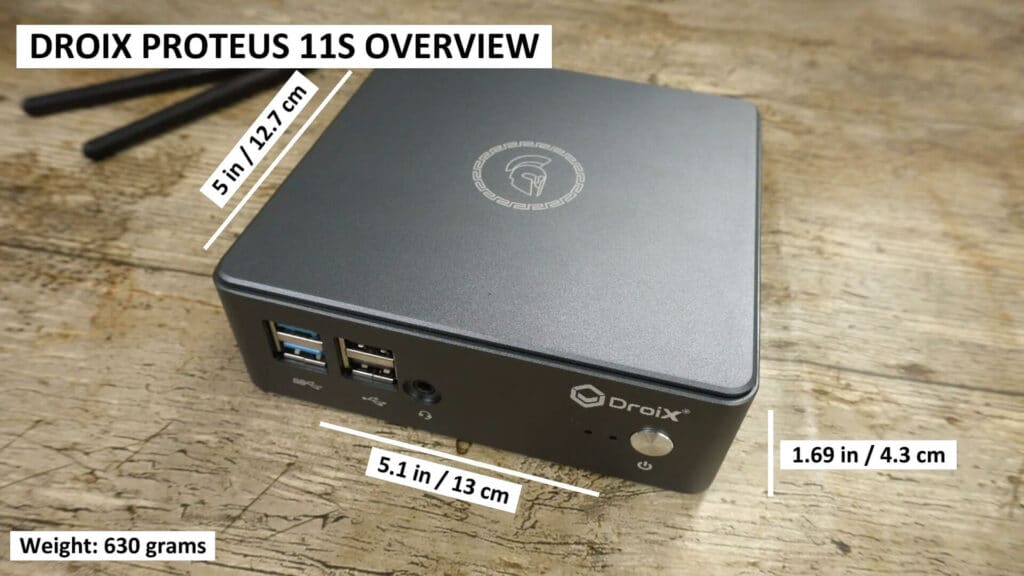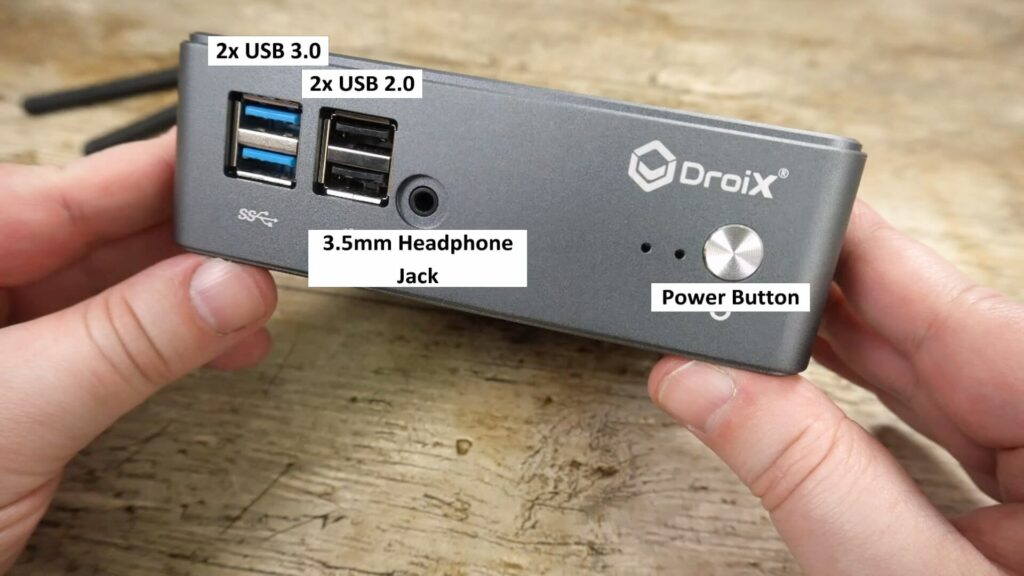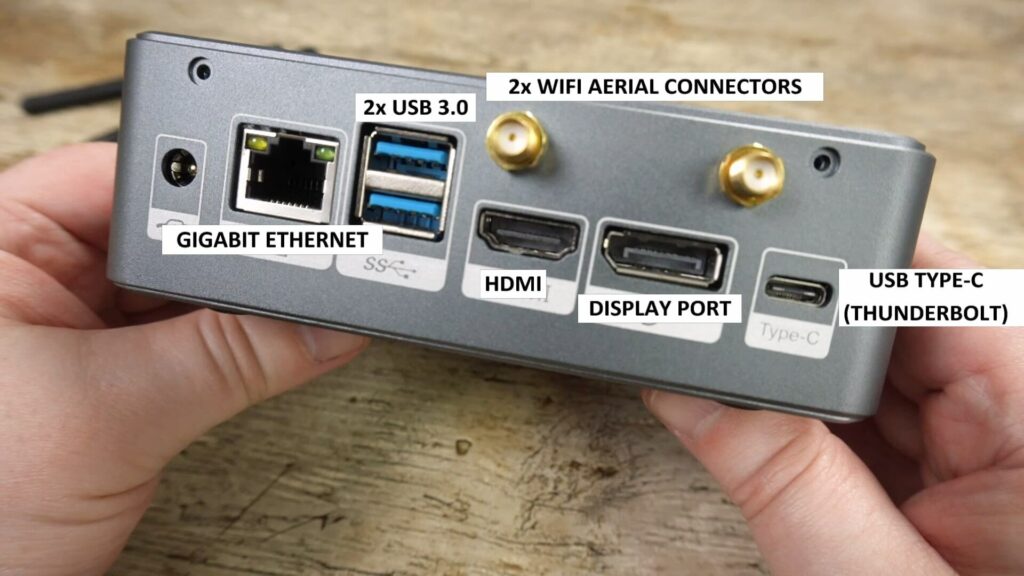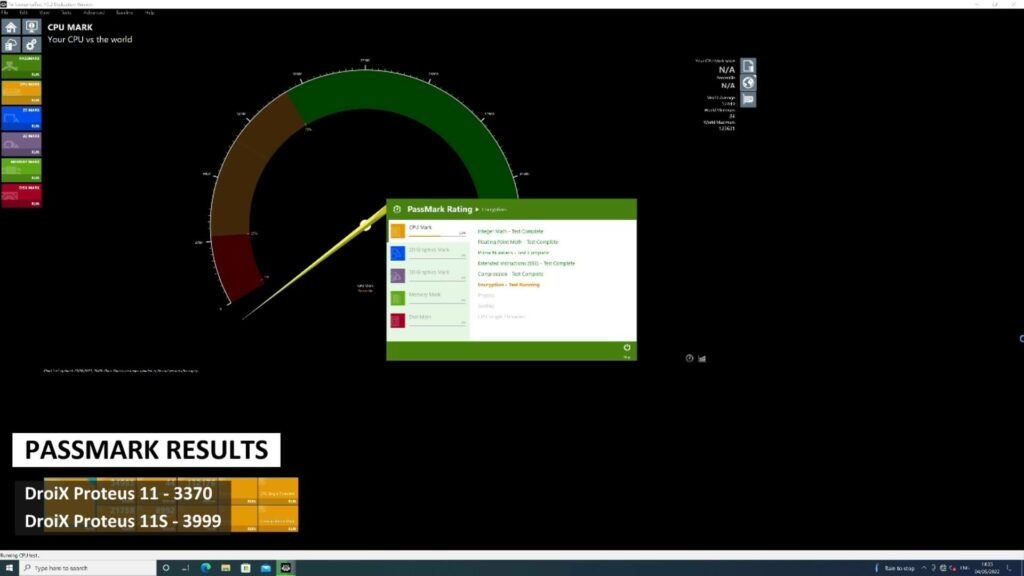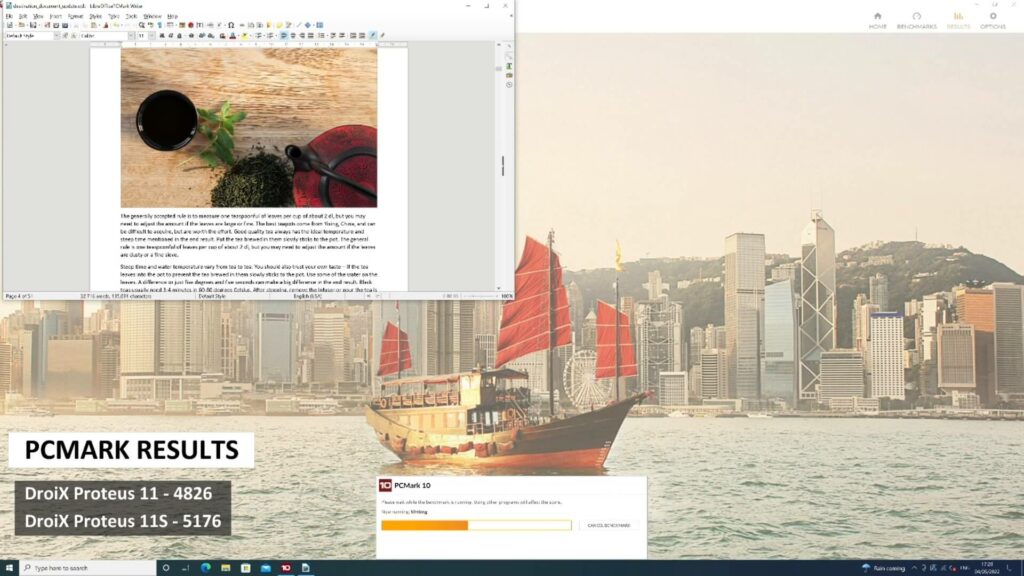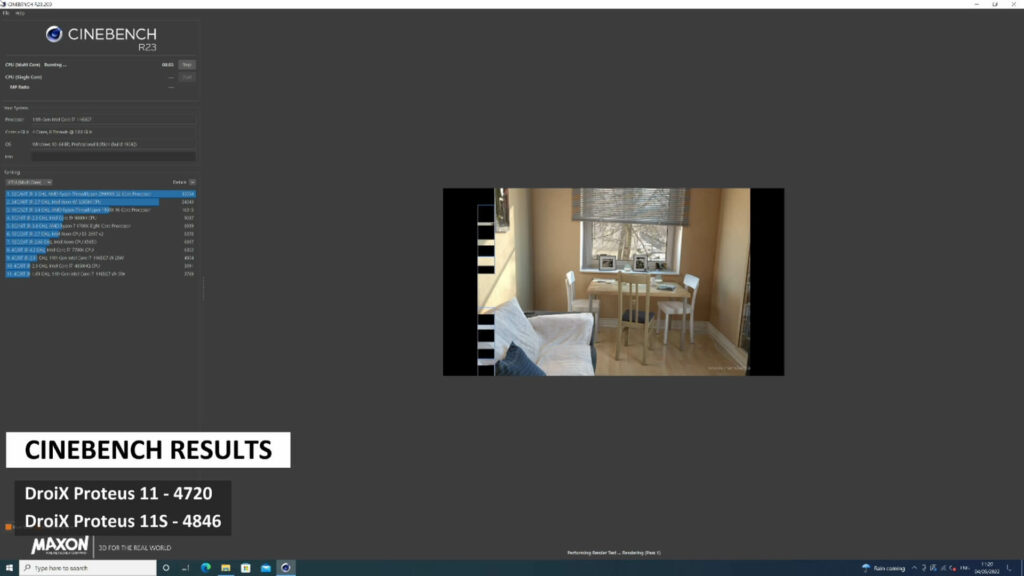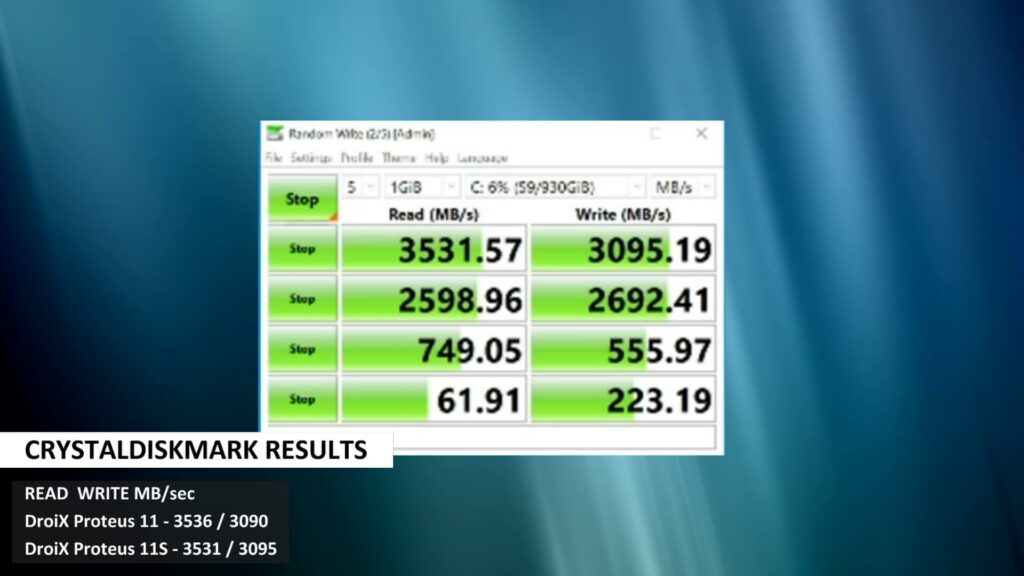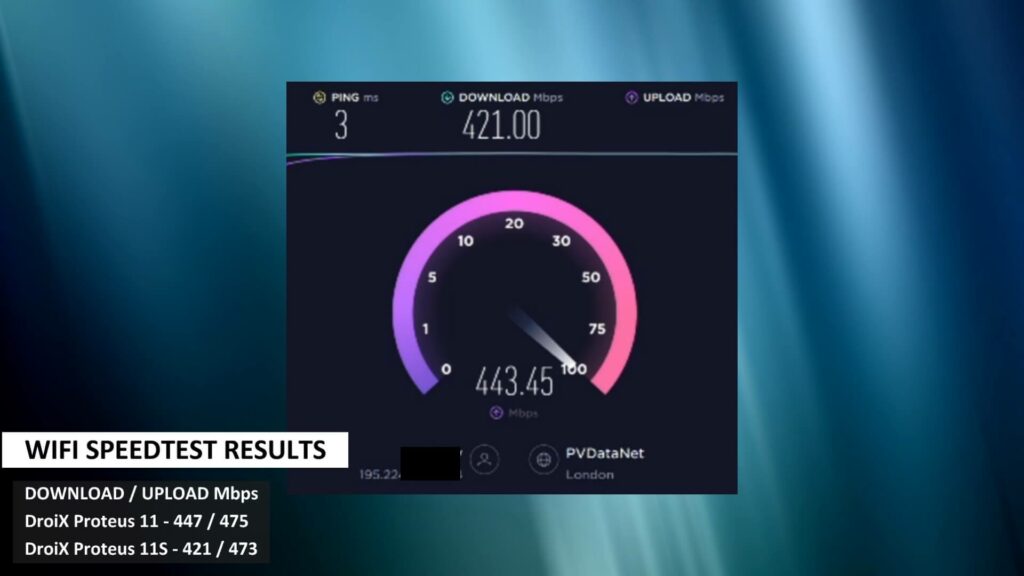High performance Windows 11 mini PC
-
Design
(4.5)
-
Build Quality
(5)
-
Performance
(4.5)
-
Features
(4.5)
-
Software
(4.5)
Summary
A high performance mini PC that is perfect for use either in the home or office for work. It has extremely fast storage speed, fast and reliable WiFi 6 and support for up to four displays with a compatible USB hub.
Overall
4.6User Review
( votes)Pros
- Choice of i5 or i7 processor to suit your requirements
- Up to 64GB DDR4 RAM supported
- Very fast m.2 NVMe storage
- Fast and reliable WiFi 6
- External WiFi antennas
- Aluminium alloy case helps keep it cool
- Low noise and cool fan temperatures
Cons
Today in our DroiX Proteus 11 review, we are taking a look at our brand new Windows mini PC in the DroiX Proteus range. We will be unboxing the Intel i5 based Proteus 11, and the i7 based Proteus 11S. Then take a look at their features and then run some system benchmarks to compare their performance.
DroiX Proteus 11 Review Video
Unboxing the DroiX Proteus 11S
We start our DroiX Proteus 11 review with the unboxing. Inside the box is the DroiX Proteus 11S mini PC, the 11 model looks exactly the same on the outside. We will take a closer look at it in a moment.
Underneath the packaging is a box containing the accessories. There are some screws for fitting your internal 2.5” drive. There are two antennas which you screw into the back of the Proteus. These antennas improve the WiFi 6 signal to provide even higher speeds and stability.
And last but not least there is a power brick and cable. We will include the correct plug adaptor for your country.
DroiX Proteus 11S Overview
The DroiX Proteus 11 aluminium alloy case measures 5.1 x 5 x 1.69 inches (13 x 12.7 x 4.3 cm) and weighs 630 grams.
On the front are two USB 3 and two USB 2 ports. Beside those is a 3.5mm headphone jack. And to the right side are the status LED and power button.
On the back we have a gigabit ethernet port and two USB 3 ports. There are HDMI, DisplayPort and USB Type-C ports which can be used together for up to four monitor support with the correct accessories. The Type-C port is Thunderbolt 4 compatible so it can also be used to connect other peripherals including external graphics cards.
And just above are the two WiFi antenna connectors. They simply screw into place and can be adjusted to any angle. If you are using ethernet for example, then you do not need to attach them.
DroiX Proteus 11 & 11S Technical Specifications
| PROTEUS 11 | PROTEUS 11S | |
| CPU | Intel 11th Gen Core i5-1135G7 4 cores, 8 threads, 28W TDP Max frequency 4.20Ghz | Intel 11th Gen Core i7-1165G7 4 cores, 8 threads, 28W TDP Max frequency 4.70Ghz |
| GPU | Intel Iris Xe Graphics | Intel Iris Xe Graphics |
| RAM | Up to 64GB DDR4 SO-DIMM x2 | Up to 64GB DDR4 SO-DIMM x2 |
| STORAGE | Up to 1TB M.2 NVMe Space inside for one 2.5″ HDD/SSD | Up to 1TB M.2 NVMe Space inside for one 2.5″ HDD/SSD |
| CONNECTIVITY | Wi-Fi 6E Bluetooth 5.3 1Gbps Ethernet | Wi-Fi 6E Bluetooth 5.3 1Gbps Ethernet |
| FAN NOISE | 62dB under full load | 64dB under full load |
| TEMPERATURE | 40°C / 104°F under full load | 43°C / 109°F under full load |
Both models come with Windows 11 installed. Both models tested in average office noise conditions and room temperature.
System Benchmarks
PassMark
Continuing our DroiX Proteus 11 review, we start the system benchmarks with PassMark. It runs a series of tests on the CPU, GPU, RAM and Storage to push them to their peak performance. This gives us a good indication of their maximum performance.
The DroiX Proteus 11 scores 3,370, and the Proteus 11S scores 3,999. This gives us a score difference of 628 which is around a 17% difference.
PCMark
The second of our system benchmarks is PCMark which tests the performance of the mini PC for your more day to day tasks. These can include tasks ranging from web browsing, working with large office documents, through to image and video editing.
The Proteus 11 scores 4,826, and the Proteus 11S scores 5,176. That’s a 350 score increase which is around a 7% difference.
3DMark
3DMark tests the performance of the CPU and GPU working together for video. This is not only used for gaming, but also with tasks such as media decoding, as well as image and video editing.
The DroiX Proteus 11 scores 1,412, and the Proteus 11S scores 1,627. Both are good scores for a non gaming mini PC but there is a 215 score difference with the 11S being around 14% faster.
Cinebench
Cinebench tests pure CPU speed in either single or multiple cores. For this test we are running the multi core test.
The Proteus 11 scores 4,720 and the 11S scores a slightly higher 4,846. There’s a score difference of 126 which is around 3%. It’s not a massive difference here as both have 4 cores and 8 threads, with the i7 running at a higher frequency.
CrystalDiskMark
Both of the Proteus 11 mini computers are using the same very fast SSD which should perform equally as each other. CrystalDiskMark runs some tests on the storage to see the highest read and write speeds with different sequences.
The Proteus 11 home mini PC scores a maximum 3,536, and 3,090, MB/s read and write scores. The Proteus 11S scores a maximum of 3,531 and 3,095 MB/s respectively. They are around the same speeds, if you were to run the test again you would get slightly different results.
WiFi Speedtest
Both models feature blazing fast WiFi 6 which we have connected to our 500Mb connection WiFi 6 access point around 5 metres away.
The speedtest results are essentially similar speeds as each other. We get a download speed of 421Mb/s and upload of 473 Mb/s. The speed is great, with no dropouts or slow transfer speeds.
Benchmark Summary
Let’s have a quick recap of the benchmark results and compare the two models.
| PROTEUS 11 | PROTEUS 11S | % DIFF. | |
| PASSMARK | 3370 | 3999 | 17 % |
| PCMARK | 4826 | 5176 | 6 % |
| 3DMARK | 1412 | 1627 | 14 % |
| CINEBENCH | 4720 | 4846 | 3 % |
| CRYSTALDISKMARK (READ/WRITE) | 3536 / 3090 | 3531 / 3095 | N/A |
| WIFI (DOWN/UP) | 447 / 475 | 421 / 473 | N/A |
| PRICE (16GB/512GB CONFIG) | £569.95 | £629.95 | 10 % |
Clearly the Proteus 11S office mini PC has the best results due to the Intel i7 processor versus the i5 on the Proteus 11. We can see a very good difference in performance for PassMark of 17% which means highly demanding tasks such as image processing or video encoding are noticeably faster.
On PCMark we see a difference of around 7 percent which is less of a difference found on PassMark but still reasonable. Here we can see that the fast SSD used on the Proteus 11 models increases performance with tasks such as Windows boot speeds, loading times for software, and saving large amounts of data like an office document.
Averaging out all of the benchmark results gives an average of 10% increase in performance, which is exactly what the price difference between the 11 and 11S is.
Which DroiX Proteus 11 model should you buy?
Both models are extremely good in their own rights, offering fast processing power, extremely fast storage, as well as high speed and reliable WiFi 6. And all this with support for up to four displays with a compatible USB Type-C hub. The DroiX Proteus 11 recently won joint first in the best mid-range mini PC category.

If you are looking for a Windows mini PC that will easily cope with your daily tasks, in the home or office, whether it be web browsing, media consumption or light graphics work – then the DroiX Proteus 11 is a great option. If you want something with that bit more performance, for example video encoding or number crunching, then the DroiX Proteus 11S high-end mini PC is definitely a great choice.
We hope you have found this DroiX Proteus 11 review useful in deciding which model is best for you!
Where to buy the DroiX Proteus
You can learn more and buy the DroiX Proteus 11 & 11S here. You can browse our full range of mini PC’s here.