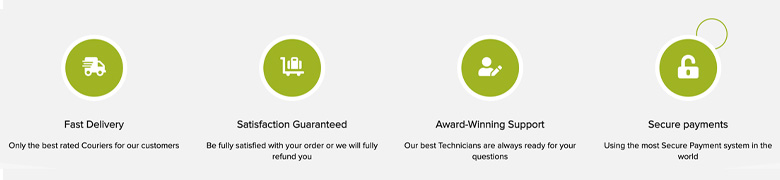Mini PCs with Windows 10
Whether you are working from home, in student accommodation or in a small office, our range of Windows 10 Mini PCs is a great choice for those desiring high-end Mini PCs with Windows 10 with a small footprint. If space is limited or you simply want something unobtrusive, these Windows 10 Mini PCs are perfect!
Filter
Showing all 2 results
Beelink SEi 12 Windows 11 mini PC
- Intel® Core™ i5-1235U – @ 4.40GHz, TDP: 12-55w
- up to 64 GB Dual Channel DDR4, up to 2TB M.2 NVMe SSD
- Intel® Iris® Xe Graphics eligible
- Dual screen display support; 4K@60Hz
- Wi-Fi 6 & Bluetooth 5.2; USB 3.0, Type-C
Beelink GTi 11 Mini PC
- Intel® Core™ i5-1135G7 up to 4.20GHz ; 4 Cores/8 Threads
- 16GB Dual Channel DDR4 RAM w/ 512GB PCI-E NVMe SSD
- Intel® Iris® Xe Graphics
- Triple-Monitor Support; 4K@60Hz
- Wi-FI 6 & Bluetooth 5.0; USB 3.0, Type-C
Here are the main factors to take into account when buying a Mini PCs with Windows 10.
Internal hardware
We have to pay a lot of attention to some internal components since optimal functioning or not will depend on them. What are these components? I show them below.
- Processor: Possibly the most crucial component of the mini pc since the power of our mini pc will depend on it. Here the thing is to choose the most suitable for what we want to do. However, opting for Intel is betting on the safe side.
- Graphics card (GPU): If you intend to use the mini pc for multimedia issues, you will have to opt for quality graphics, while if you are going to use it for work without the use of videos, graphics, etc., you can opt for something cheaper.
- RAM: Here, I would not skimp money and go for the most significant amount of RAM you can afford since it is a fundamental component so that everything usually flows without jerking. In my opinion, the normal would be 8 Gb, but you can opt for 4 Gb if you don’t want to spend a lot of money.
- Hard disk: It will depend a lot on what you want to install on the mini pc, but I would never go down from a capacity of fewer than 64 GB since the Windows 10 operating system itself already consumes a large part of this capacity. Then between HDD and SSD always the last one but it will depend on the money you want to spend.