DroiX CK2 Intel i7 Windows 10 Ultra HTPC
- Intel® Core™ i7-7500U Processor, 8GB DDR4 RAM and 256GB NVMe SSD Storage
- Windows 10 PRO Pre-Installed
- Multiple Displays Output
- 2.5″ HDD/SSD Bay for Expandable Storage
- Dual-Band Wi-Fi w/ 1GB/s RJ45 Port
£414.95Starting at £299.94 Incl. VAT
Description
This product comes in the following configurations:
- 256GB NVMe SSD, 8GB Single-Channel DDR4 RAM
- 512GB NVMe SSD, 16GB Single-Channel DDR4 RAM
The DroiX CK2 is a small but high performance mini PC. It features a high performance Intel Core i7-7500U Kaby Lake processor which runs up to 3.9GHz. A choice of two configurations are available with 8GB DDR4 RAM and 256GB NVMe SSD storage. The second being 16GB fast DDR4 RAM and 512GB high speed NVMe SSD storage. A fully licensed Windows 10 Professional edition is included with both configurations.
The Intel HD Graphics 620 is powerful enough to display across three monitors which is perfect for an office mini PC triple display set up. On the back are one VGA, DisplayPort and HDMI ports for the best choice of monitor connectivity. It supports up to 4K resolution for crystal clear definition.
The Intel Mini PC measures just 5.51 x 5.51 x 1.77 inches and weighs only 0.3 kg. Inside is a low-noise fan to keep everything cool. There is space inside to fit a SATA III SSD or HDD to further expand the storage.
There are a total of six USB ports on this mini computer, four USB 3.0 and two USB 2.0 for connecting high speed drives, and other peripherals such as a mouse and keyboard. A headphone/microphone jack is present and can be used for speakers, headphones or headset.
Connectivity is handled extremely well with a RJ45 Ethernet port supporting up to 1Gb/s for fast transfer speeds and reliability. On this Mini Windows PC, wireless is equally as great with a dual band WIFI 2.4G/5.0G.for the best possible reliable connection. Bluetooth 4.2 is also featured allowing a wide range of peripherals to be connected.
The Intel Mini PC with Windows is the perfect solution for both home and office use where desk space may be limited or you do not want a large desktop PC which can look out of place. The CK2 can be mounted on the back of the monitor with the supplied VESA mount.
Technical Specifications
| Technical details | |
| OS | Windows 10 Professional |
| Processor | |
| Manufacturer | Intel |
| Model | Intel® Core™ i7-7500U |
| Base Frequency | 2.80 Ghz |
| Turbo Frequency | 3.90 Ghz |
| # Cores | 2 Cores |
| # Threads | 4 Threads |
| Video Processor (GPU) | |
| Manufacturer | Intel |
| Model | Intel® HD Graphics 620 |
| Base Frequency | 300 Mhz |
| Turbo Frequency | 1.15 Ghz |
| 4K Support | YES |
| DirectX Support | 12 |
| OpenGL Support | 4.5 |
| ROM | |
| ROM | 256GB / 512GB Solid State Drive |
| ROM(Storage) | KingSpec NVMe |
| RAM | |
| RAM | 8GB / 16GB SO-DIMM (2133Mhz) |
| RAM(spec) | KingSpec DDR4L |
| Network | |
| Ethernet | Realtek RTL8111F 1GB/s 1000M LAN Port |
| Wi-Fi | Support, 802.11 a/ac/b/g/n, 2.4G/5G Dual-band wifi, Maximum transmission rate of 867Mbps |
| Bluetooth | 4.2 |
| I/O ports | |
| Power | 5.5mm Power Plug |
| Ethernet | RJ45 Port |
| Headphone/Microphone | 3.5mm |
| USB 3.0 | 4 Ports |
| USB 2.0 | 2 Ports |
| HDMI Port | 1 |
| Display Port Port | 1 |
| VGA Port | 1 |
| Dimension/Weight | |
| Product Dimensions | (L x W x H): 14.00 x 14.00 x 4.50 cm / 5.51 x 5.51 x 1.77 inches |
| Product Weight | 300g |
| Package Dimensions | (L x W x H): 20.50 x 20.50 x 6.00 cm / 8.07 x 8.07 x 2.36 inches |
| Package Weight | 680g |
Software Included
Package Includes
1* - Power Supply
1* - User Manual
Please Note
In line with the policy of continued development, the manufacturer reserves the right to amend the specifications without prior notification. The illustrations in the user manual are for reference only.Reviews
£414.95Starting at £299.94 Incl. VAT

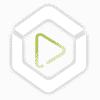

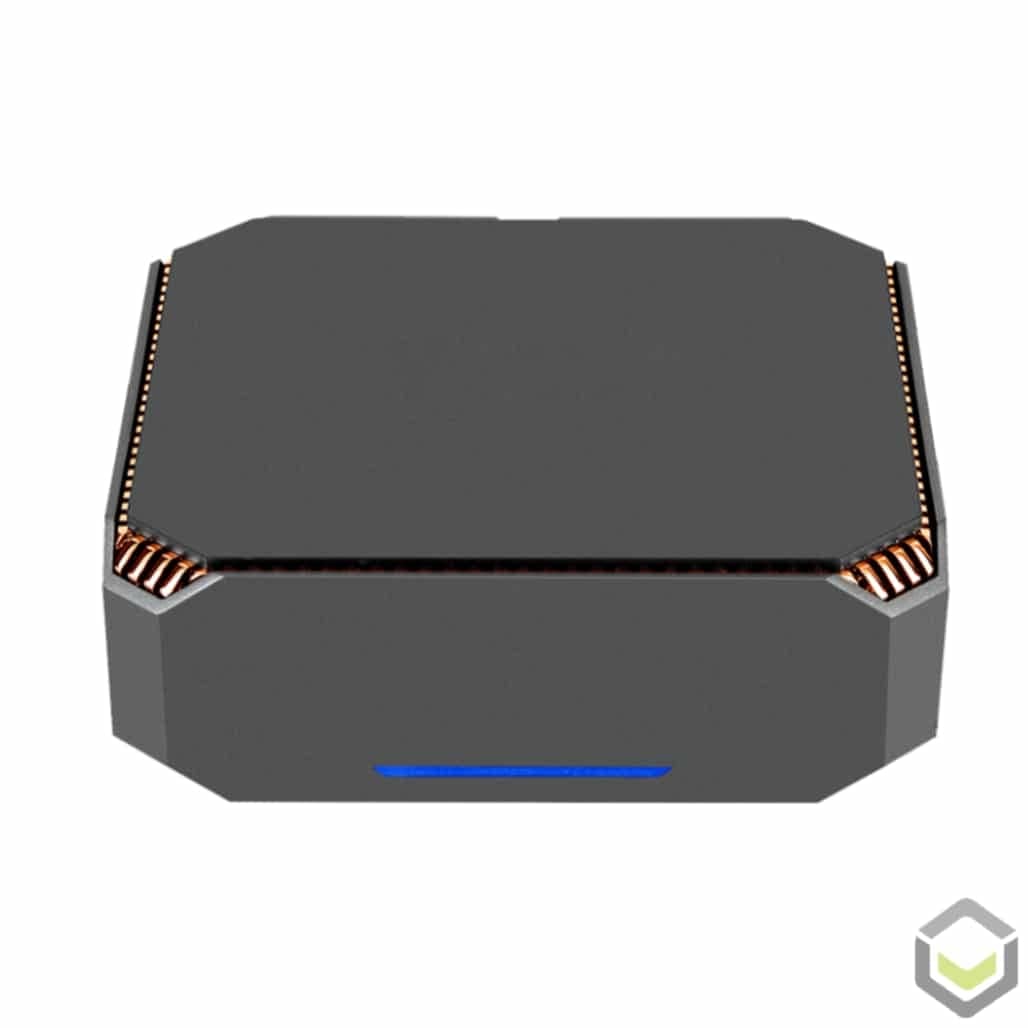
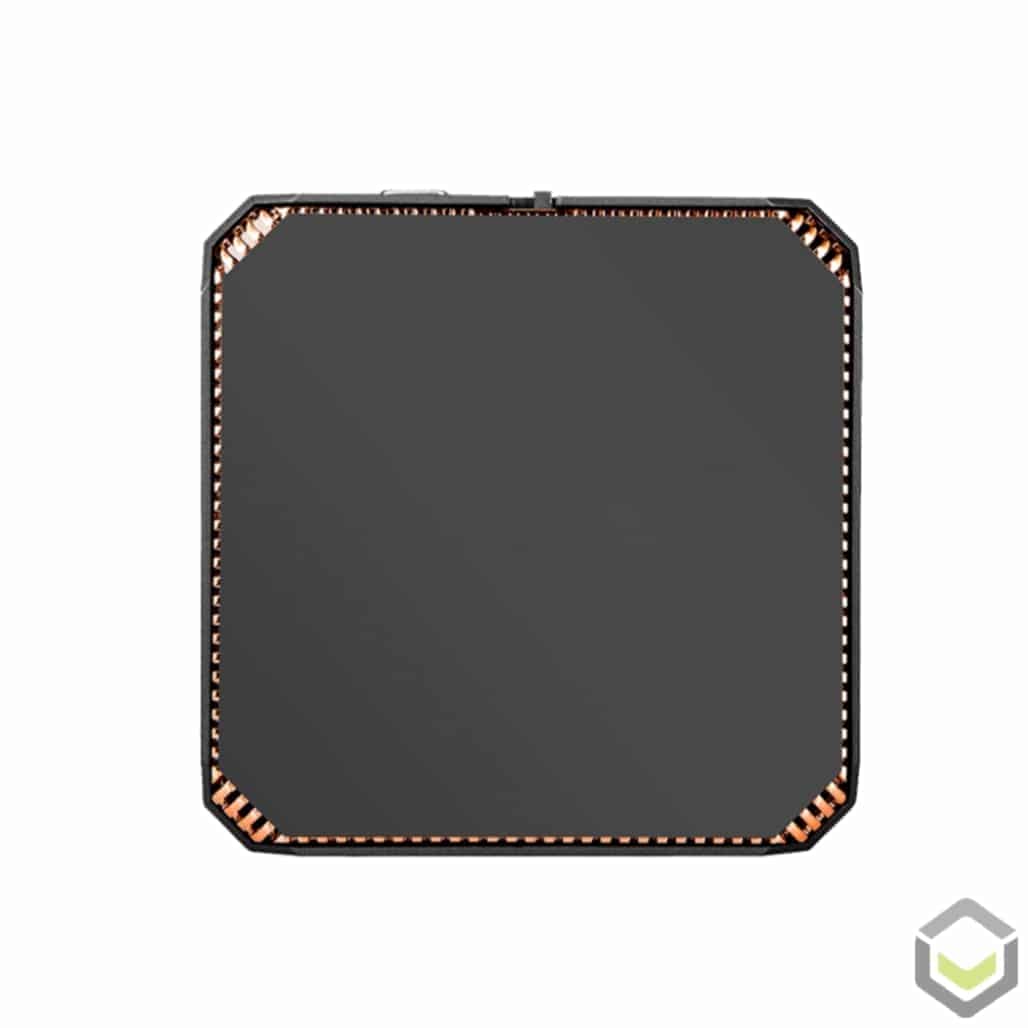
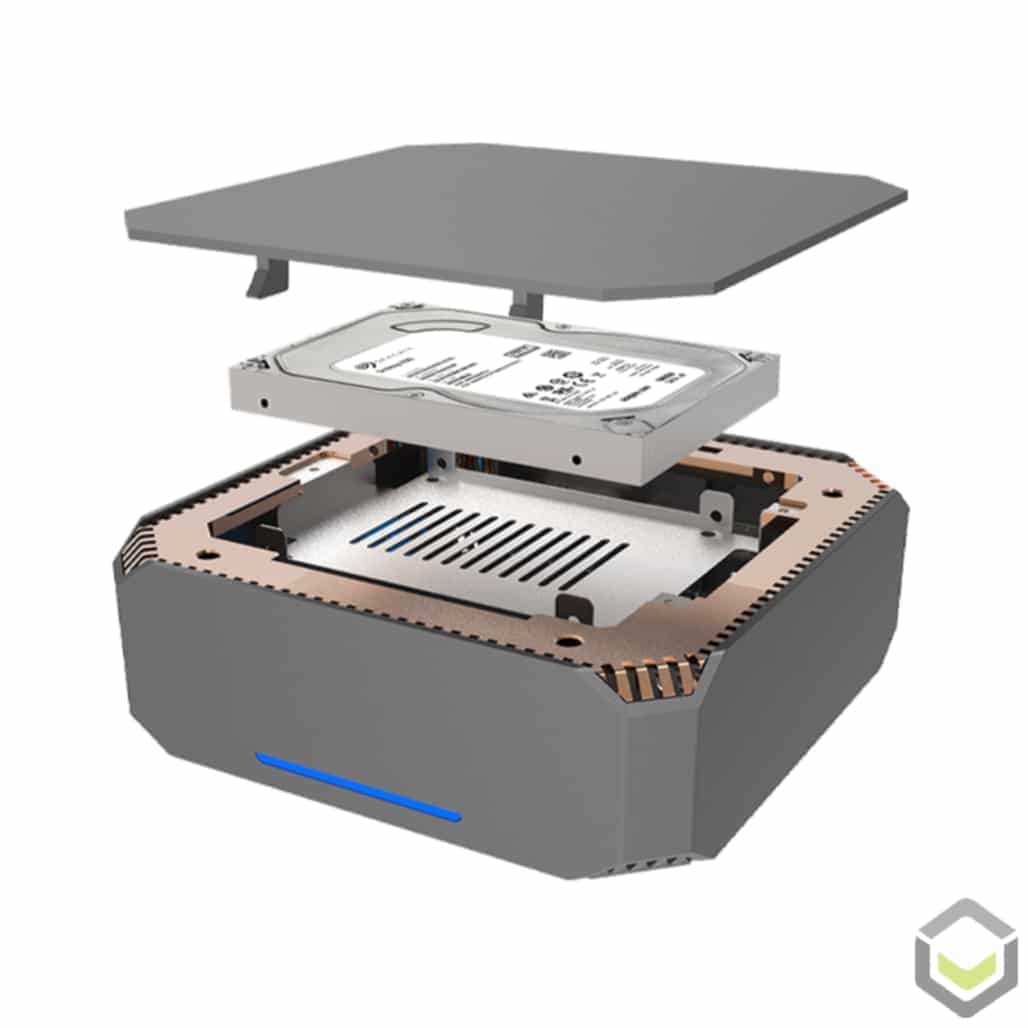
 , please spend more than £50
, please spend more than £50






