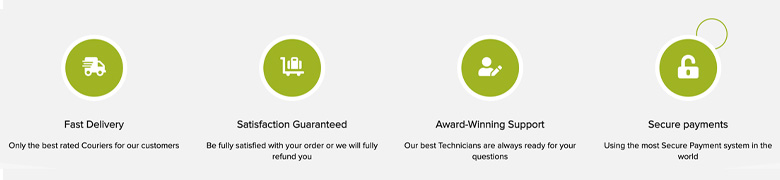NUCs
A NUC is a versatile small PC with an Intel based processor. It can do the same tasks as your standard PC or laptop while still remaining high performance. What is great is they have lower energy consumption which saves money on your energy bills but also reduces your environmental footprint.
Showing all 3 results
GMKTec NucBox G3
- Intel N100/N150 / UHD Graphics
- 8GB/16GB DDR4 @ 3200 MT/s
- 256GB/512GB M.2 SSD
- Dual Display Output 2x HDMI
- WiFi 6 & Bluetooth 5.2 Support
-
Beelink MINI S Intel N5095 Mini PC
- Energy efficient Intel N5095 quad-core 2.0Ghz CPU
- Fast 8GB @ 2933Mhz RAM
- Up to 256GB M.2 SATA 2280 SSD and internal 2.5” drive
- Supports dual monitor 4K @60Hz via HDMI
- Windows 11 PRO installed and ready to use
-
Beelink GTi 11 Mini PC
- Intel® Core™ i5-1135G7 up to 4.20GHz ; 4 Cores/8 Threads
- 16GB Dual Channel DDR4 RAM w/ 512GB PCI-E NVMe SSD
- Intel® Iris® Xe Graphics
- Triple-Monitor Support; 4K@60Hz
- Wi-FI 6 & Bluetooth 5.0; USB 3.0, Type-C
-
Frequently Asked Questions
A NUC is a mini PC with an Intel processor inside. It functions the same as a standard PC or Laptop, running Windows or Linux for example. Everything is contained inside the small case, you just need to connect it to a monitor and plug in your mouse and keyboard.
A NUC can do essentially anything your standard PC or laptop can do. All three are PC’s but in different form factors. They can run the same operating system, run the same software and more. Uses for a NUC include a home or office PC, media centre or file server.
You can buy a NUC from DROIX. DROIX offer fast shipping worldwide and have expert staff on hand for every step of the way, from advising the best NUC for you through to after sales support.
Choosing a NUC
NUC stands for Next Unit of Computing, first introduced by Intel in 2021. A NUC is a small PC that generally measures no more than several inches in size. It contains everything you would expect to find in a desktop style computer, a motherboard, processor, RAM and storage.
A NUC is a great alternative to a traditional desktop PC. The size is the obvious comparison with the PC being far larger, taking up considerably more space than a NUC. You have more space on your desk which is ideal for small spaces such as office cubicles or university dorms. They are small enough to fit on a TV or monitor VESA mount for maximising your desk space and to also keep it clutter free.
A huge benefit is that NUC’s are more energy efficient. They can use 500% less energy than a PC which means lower energy bills. And as they are more energy efficient they generate less heat. Consider an office with say 30 desktop PC’s running, the amount of electricity used and heat generated are high in comparison to the equivalent number of NUC’s being used.
Portability is a much desired feature in the modern world. We want everything to be as portable as possible and the NUC is great for this. With their small size and lightweight, they can easily be stored in a small bag when travelling to the next office meeting or while on holiday for leisure. Simply plug it into a monitor and you are ready to go.
A NUC can perform the same tasks as your PC or laptop. For example in the home or office work environment it is ideal for your day to day workload. A NUC will easily handle large office documents, video conferencing, image editing and even video editing for example.
In the home environment there are many uses for a NUC. You have your work tasks which we have already mentioned but you can also use it as a media centre. Imagine having all of your media in one place, images, videos and music available at the touch of a button. You can install your favourite media software and playback your media through the TV or monitor or connect to a Bluetooth speaker for your music.
There are many different NUC’s available which is why we have created a guide on the best NUC to buy. We have handpicked a few models based on what you should be looking for when deciding, and different user requirements. One of the best all round is the DROIX Proteus 11S which has a powerful i7-1165G7 processor, up to 64GB RAM and up to 2TB of fast NVMe storage.
Whichever model of NUC you choose you can be assured that you are getting a high performance mini PC that can perform the same tasks as any other PC. It is also energy efficient, saving you money on your bills as well as being more environmentally friendly.