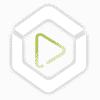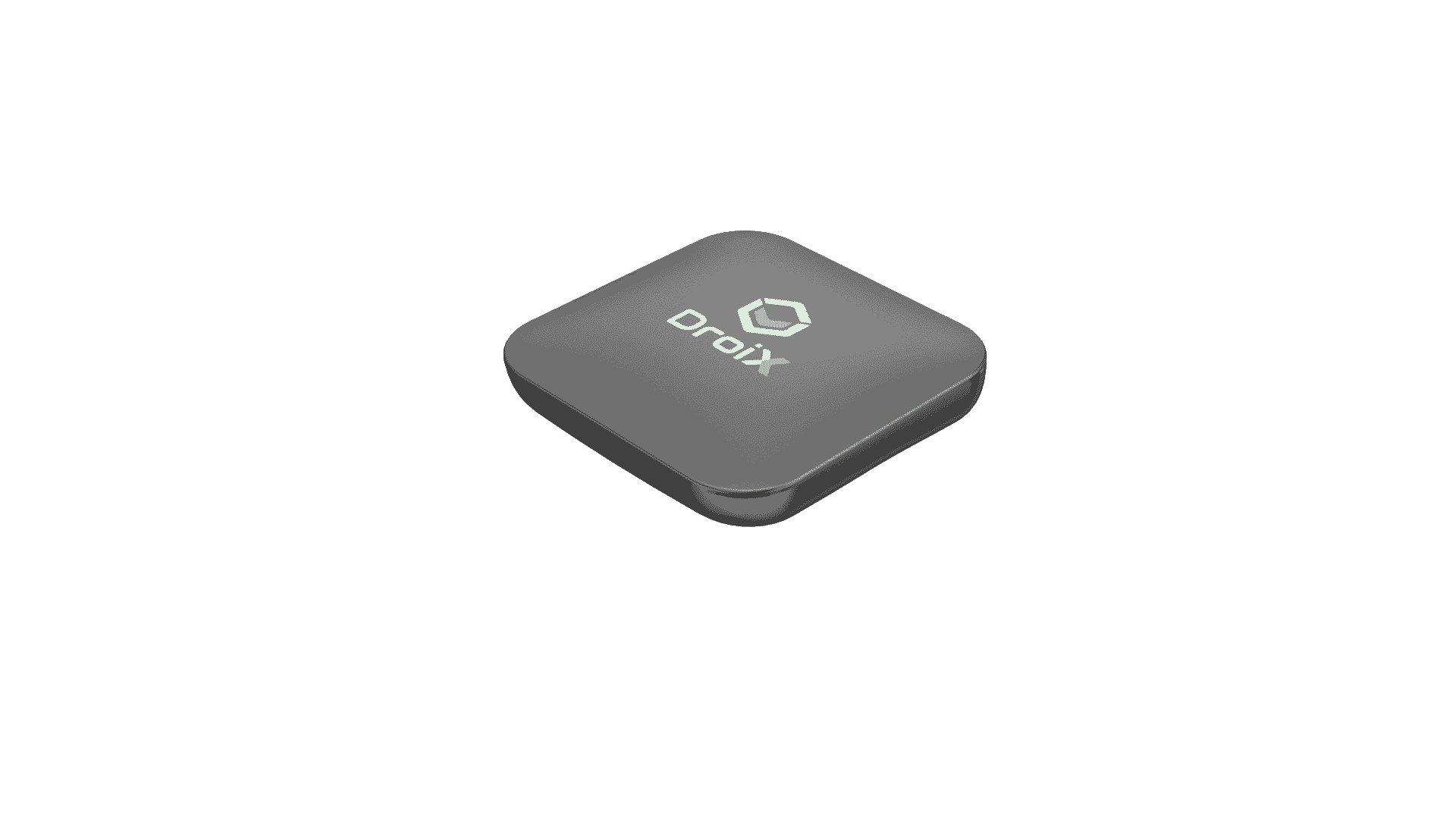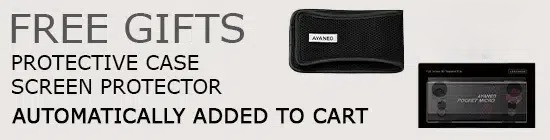DroiX X3 4K Android TV Box (Copy)
- Official DroiX Product
- Based on the latest Amlogic Chipset – S905X3
- Android 9 Pie
- 4K UltraHD Video Output ; HDR
- 4GB RAM – 64GB Storage
- Dual-Band Wi-Fi w/ 1x RJ45 Ethernet Adapter
£57.95 Incl. VAT
Description
The DroiX X3 android box features a S905X3 64-bit quad core ARM® Cortex™ A55 CPU and ARM G31™ MP2 graphics processor for fast processing and video decoding. It has 4GB RAM and 64GB fast EMMC storage for fast loading and switching between apps, all running on Android 9 for the best Android tv box in 2021 experience.
The android box measures just 109x109x18mm making it an ideal size for a multitude of locations such as the living room and bedroom. It features a USB 3.0 and USB 2.0 port which can be used to connect a high speed external hard drive for example. There is also a Micro SD Card reader for accessing your photos and videos.
On the back of the case is an optical output for connecting to an audio receiver. The HDMI v2.1 port supports up to 4K 60hz for crystal clear video in HDR10 format. The Ethernet port supports up to 100Mbps transfer which is great as a streaming box for streaming. Inside is 2.4/5.8 Ghz 802.11b/g/n/ac WiFi for the best performance you can get from an Android box for TV. Bluetooth 4.2 is also supported for connecting external speakers or gamepads.
A variety of apps are preinstalled to get you up and running straight away. With full access to the Google Play Store you can also choose from thousands of apps or download install your own.
The DroiX X3 is an ideal all round smart TV box which will effortlessly play all your media whether it be streaming or local. It is compact and unobtrusive which makes it the perfect box for any room such as the living room or bedroom.
Technical Specifications
| Softwares | |
| OS | Android 9 Pie |
| Security | PIN/Pattern/Image |
| Processor | |
| Brand | Amlogic |
| Model | S905X3 |
| Arhitecture | Corex-A55 |
| Cores | 4 |
| Turbo Frequency | 1.90Ghz |
| Graphics Processor | |
| Interface | Built-in |
| Brand | Mali |
| Model | G31 MP2 |
| Turbo Frequency | 650 Mhz |
| 4K Support | Yes@60Hz |
| OpenGL ES Support | 3.2 |
| Vulkan | 1.0 |
| Video Decoding | |
| VP9-10 Profile-2 | Up to 2Kx2K@60fps |
| H.265 HEVC [email protected] | Up to 4Kx2K@60fps |
| H.264 AVC [email protected] | Up to 4Kx2K@30fps |
| H.264 MVC | Up to 1080p@60fps |
| MPEG-4 ASP@L5 | Up to 1080P@60fps (ISO-14496) |
| WMV/VC-1 SP/MP/AP | Up to 1080p@60fps |
| AVS-P16(AVS+) /AVS-P2 JiZhun Profile | Up to 1080p@60fps |
| MPEG-2 MP/HL | Up to 1080p@60fps (ISO-13818) |
| MPEG-1 MP/HL | Up to 1080p@60fps (ISO-11172) |
| RealVideo 8/9/10 | Up to 1080p@60fps |
| RAM | |
| RAM | 4GB |
| RAM(spec) | LPDDR3 |
| Network | |
| Ethernet | 10/100M Ethernet Adapter (RJ45) |
| Wi-Fi | 802.11a/ac/b/g/n Module – Dual-Band |
| Bluetooth | 4.0 |
| I/O Interface | |
| USB | 1x USB 3.0 Gen1 ; 1x USB 2.0 |
| Video | HDMI 2.0 (HD,CEC, Dynamic HDR, HDCP 2.2) |
| Audio | SPDIF/IEC958 – Coaxial |
| Dimension/Weight | |
| Product Dimensions | (L x W x H): 11 x 11 x 2 cm / 4.3 x 4.3 x 0.8 inches |
| Product Weight | 181g / 0.4lb |
| Package Dimensions | (L x W x H): 12.5 x 20.1 x 5.5 cm / 4.92 x 7.91 x 2.1 inches |
| Package Weight | 480g / 1.06lb |
Software Included
Package Includes
1 * Droix G10 Air-Mouse
1 * Power Supply
1 * HDMI Cable
1 * User Manual
Please Note
In line with the policy of continued development, the manufacturer reserves the right to amend the specifications without prior notification. The illustrations in the user manual are for reference only.Reviews
£57.95 Incl. VAT