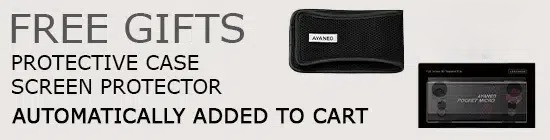DroiX iMXQpro Mini Retro-Gaming Edition
Top-Notch Retro Gaming Experience – On a budget. The DroiX iMXQpro Mini Retro Gaming Edition is the proof that you don’t need a High-End Gaming PC or Console to enjoy your favourite Retro Games and Emulators.
The processing power is provided by a Quad-Core Amlogic S905W Processor which will provide high-end performance at all times. The Penta-Core Mali-450MP Graphical Processing Unit is capable of rendering your favourite Emulators and Retro Games with no issues.
2GB of DDR3 RAM will ensure that you will feel no lag when switching between applications or loading new ones, and the Fast 16GB of eMMC Storage is more than enough to store your full Retro Gaming Library.
The DroiX iMXQpro Mini Retro Gaming Edition runs Android 6.0 Marshmallow, allowing you to Install your whole library of Applications from the Google Play Store.
£69.99 Incl. VAT
Description
Top-Notch Retro Gaming Experience – On a budget. The DroiX iMXQpro Mini Retro Gaming Edition is the proof that you don’t need a High-End Gaming PC or Console to enjoy your favourite Retro Games and Emulators.
The processing power is provided by a Quad-Core Amlogic S905W Processor which will provide high-end performance at all times. The Penta-Core Mali-450MP Graphical Processing Unit is capable of rendering your favourite Emulators and Retro Games with no issues.
2GB of DDR3 RAM will ensure that you will feel no lag when switching between applications or loading new ones, and the Fast 16GB of eMMC Storage is more than enough to store your full Retro Gaming Library.
The DroiX iMXQpro Mini Retro Gaming Edition runs Android 6.0 Marshmallow, allowing you to Install your whole library of Applications from the Google Play Store.
Technical Specifications
| RAM | |
| RAM | 2GB |
| RAM(spec) | DDR3 |
| ROM | |
| ROM | 16GB |
| ROM(Storage) | eMMC |
Software Included
Package Includes
1 * Power Adapter
1 * User manual
Please Note
In line with the policy of continued development, the manufacturer reserves the right to amend the specifications without prior notification. The illustrations in the user manual are for reference only.Reviews
£69.99 Incl. VAT